6.Terraform Essentials: A Deep Dive into Its Core Components
Overview:
Terraform is an Infrastructure as Code (IaC) tool that enables you to define, provision, and manage infrastructure using a declarative configuration language.
The key components of Terraform are:
1. Providers
Providers are plugins used to interact with various cloud platforms, services, and other APIs (e.g., AWS, Azure, Google Cloud).
They define the resources available for provisioning and manage the communication with the APIs of those platforms.
Example:
AWS, Azure & Google
2. Resources
Resources are the primary building blocks of your infrastructure, representing specific components such as virtual machines, databases, networking configurations, or any other service.
Defined in
.tffiles, they represent the actual objects Terraform creates and manages.
Example:

3. Modules
A module is a container for multiple resources that are used together.
It allows you to organize and reuse code efficiently.
You can use public modules (like those in the Terraform Registry) or create your own.
Example: A module for provisioning an AWS VPC.
4. State
Terraform maintains the state of your infrastructure in a file, typically
terraform.tfstate.It serves as a single source of truth for the resources Terraform manages.
Stored locally or remotely (e.g., in S3) for collaboration.
Example: Changes to resources are tracked here.
5. Configuration Files
These are
.tfor.tf.jsonfiles where you define your desired infrastructure in HCL (HashiCorp Configuration Language).Files are human-readable and describe resources, variables, outputs, and modules.
6. Variables
Variables allow you to parameterize your configurations and make them reusable.
Types: Strings, numbers, booleans, lists, and maps.
Example:

7. Outputs
Outputs allow you to extract information from the Terraform state and display it after running
terraform apply.Useful for providing details like IP addresses or resource IDs to other modules or users.
Example:

8. Backends
Backends determine how and where the Terraform state is stored.
Examples include local file storage, S3, Consul, and Terraform Cloud.
Remote backends enable collaboration.
9. Provisioners
Provisioners execute scripts or commands on a resource after it has been created or destroyed.
Use cases: Bootstrapping, configuration management, or running post-deployment tasks.
Example:
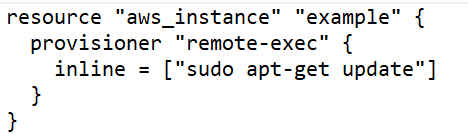
10. CLI Commands
Terraform provides commands to manage the lifecycle of infrastructure:
terraform int: Initializes the working directory.
terraform plan: Previews changes to be made.
terraform apply: Provisions infrastructure.
terraform destroy: Removes resources defined in the configuration.
11. Workspaces
- Workspaces allow you to manage multiple states for the same configuration, typically for environments like
dev,staging, andprod.
Example:
terraform workspace new staging
terraform workspace select staging
Final Summary:
These components together make Terraform a powerful tool for managing infrastructure consistently and efficiently across diverse environments.
Venkat C S